Free Photoshop Custom Shapes
Designing in Photoshop just became a whole lot easier! With these new custom shapes, you can now revamp your library and design away fantastic looking shapes in the blink of an eye. What’s more, since these Photoshop shapes are all vector, you can even edit them and colour them differently without having to worry about their size or distortion as they can be resized without losing their resolution, making them an instant hit!
Photoshop custom shapes save you lots of time and energy and they are really easy to apply and edit. Designers, students and occasional users of Photoshop will find these Photoshop shapes extremely useful. You can also recreate your own shapes from these custom shapes using the pen tool. And once saved in your library, they will be yours to keep and use whenever you want!
So today, we are offering you a variety of free Photoshop custom shapes to view, ranging from a wide variety with many different categories. Just like brushes and textures, these Photoshop custom shapes will save the day with a finesse unfound in other tools. Incidentally, did you know that these Photoshop shapes derived from a type of dingbat fonts? But now, most are created from users like yourself!
Without further ado, let’s get started on these free Photoshop shapes. You will find a wide variety to choose from, such as arrows, circles, swirls, human forms, silhouettes, animal shapes, frames, splats, floral designs, trees and foliage, flames, media player button, magnifier buttons, world map, cars, household items, weapons, symbols, geometric patterns, skulls, Halloween shapes, ornaments, abstract shapes, logos and what not! So go ahead and explore!
You might be interested in:
- 20 Must Read Articles For Photoshop Beginners
- Photoshop Creative Freebies Resources
- 45 Free Small Symbols Vector Icon Sets
- 11+ Stunning Objects PSD Templates


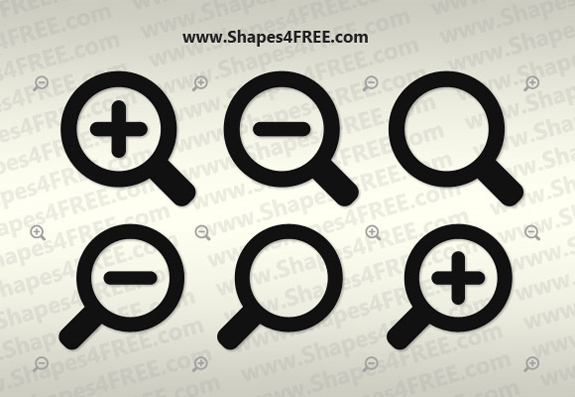
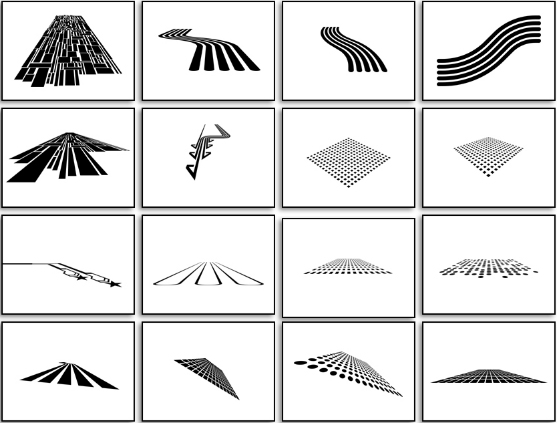
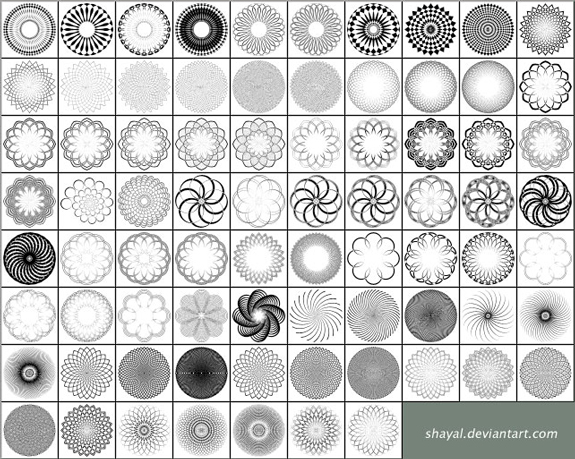
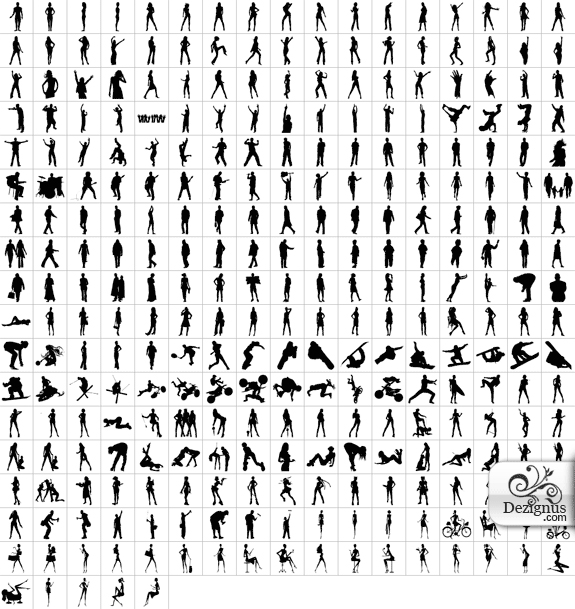
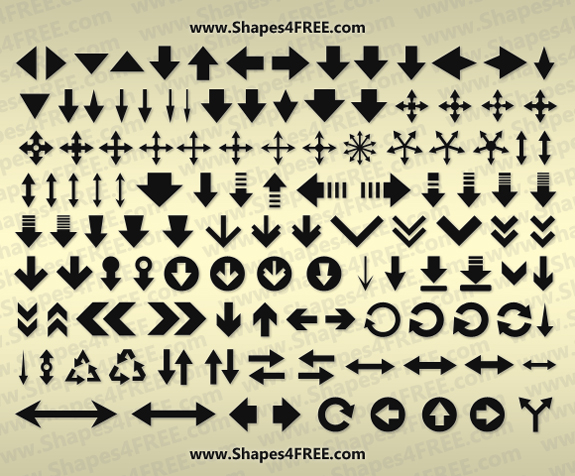
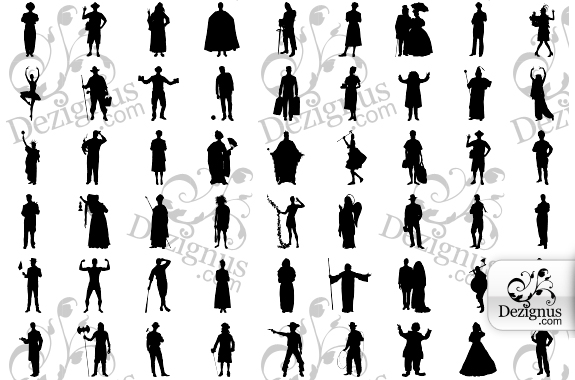
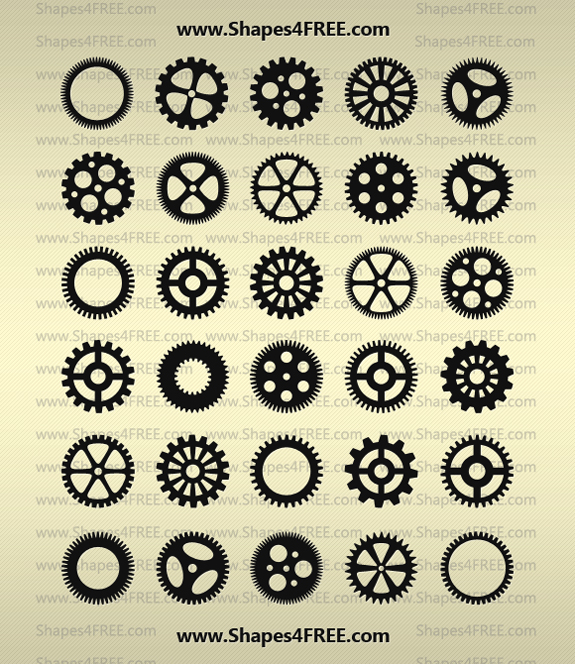


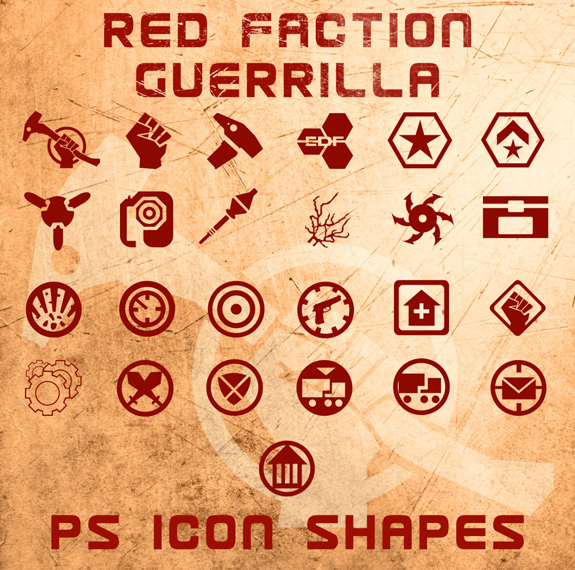

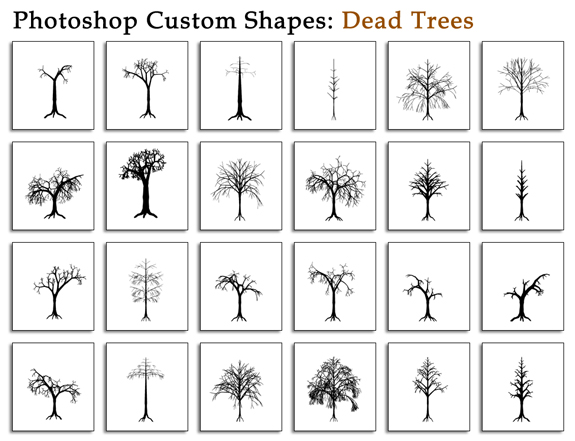



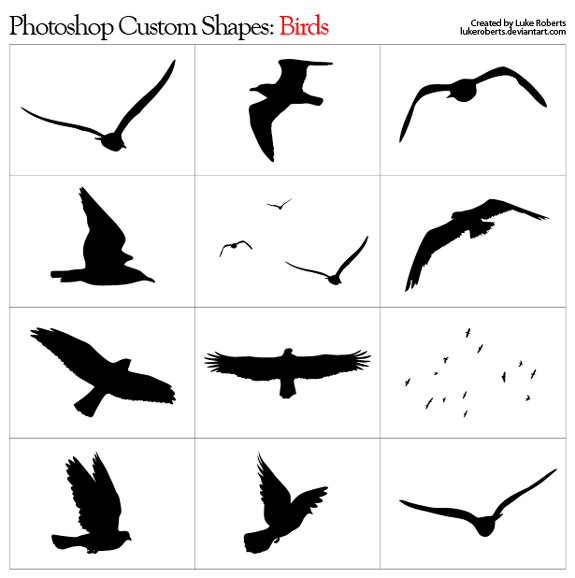
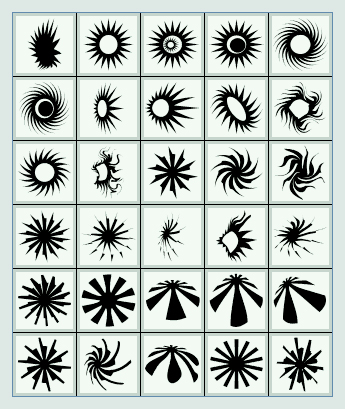
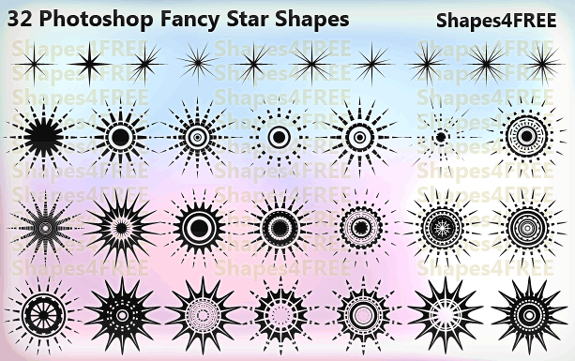
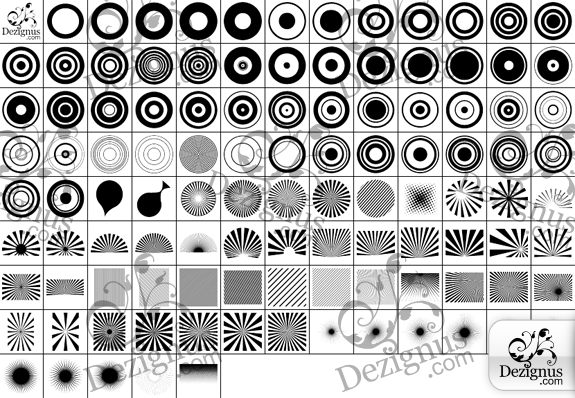
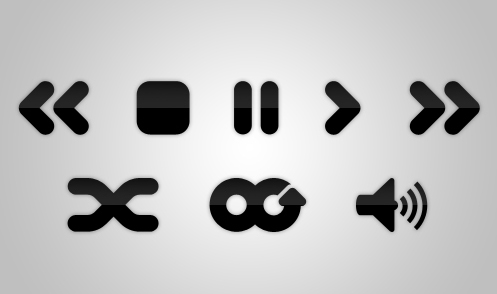
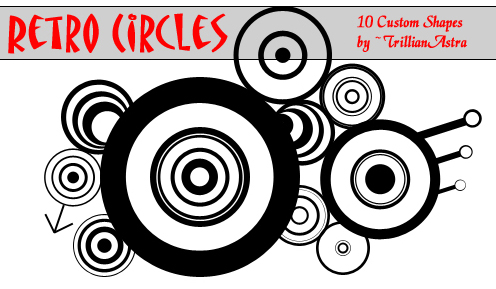


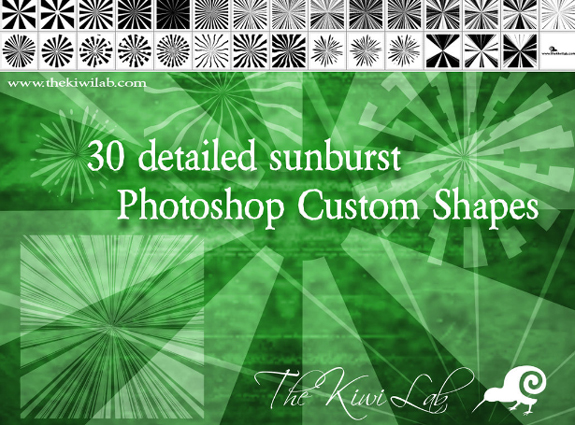

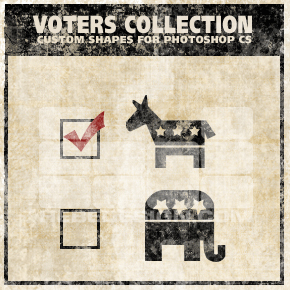
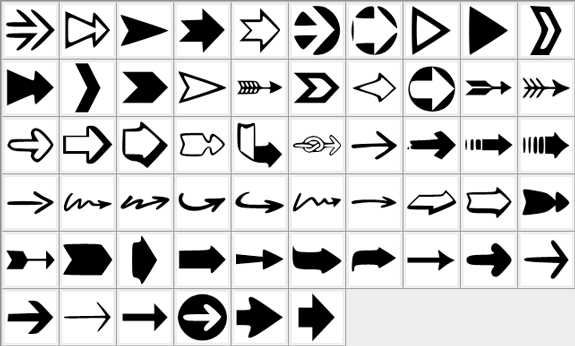
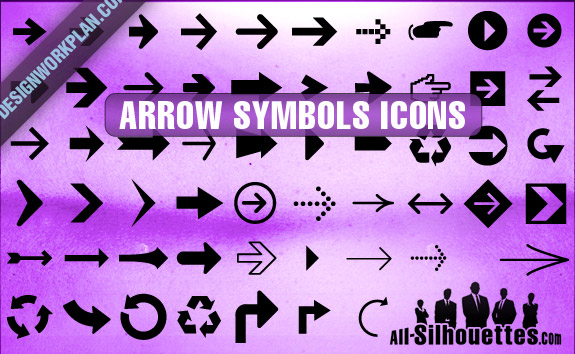
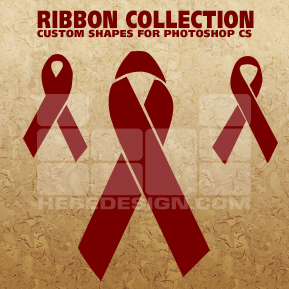
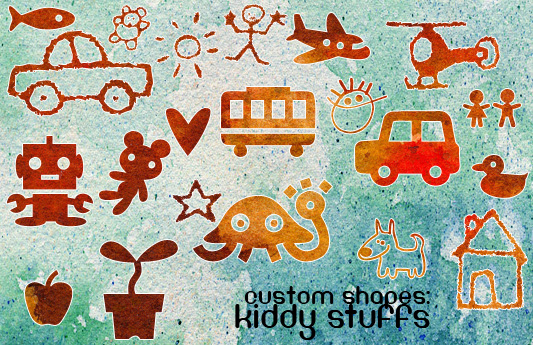
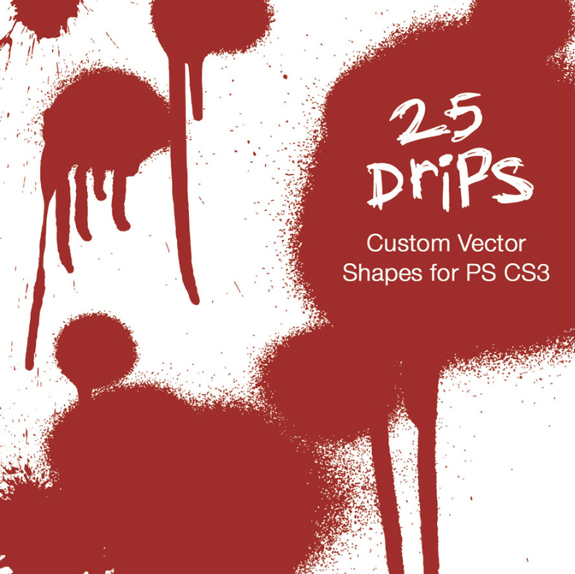
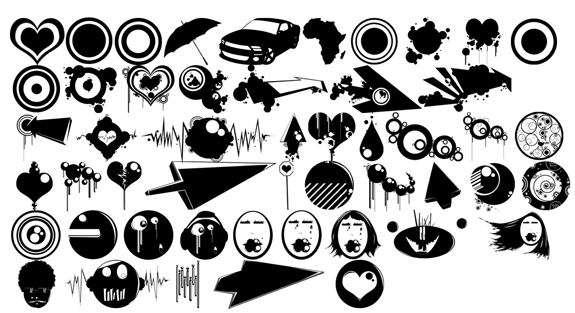
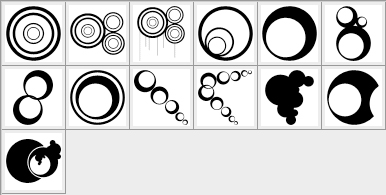
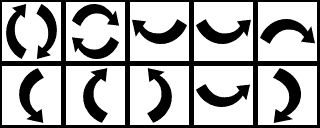
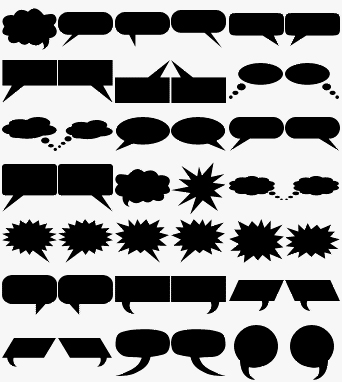



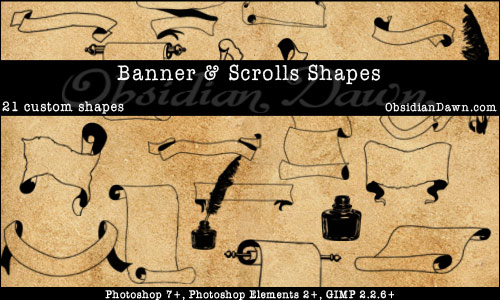
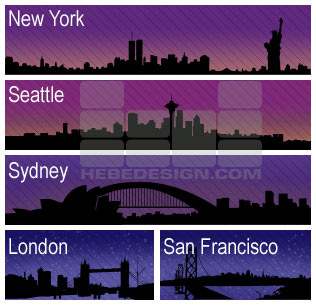
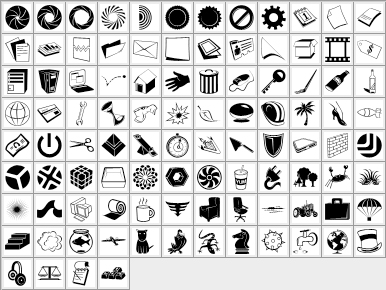
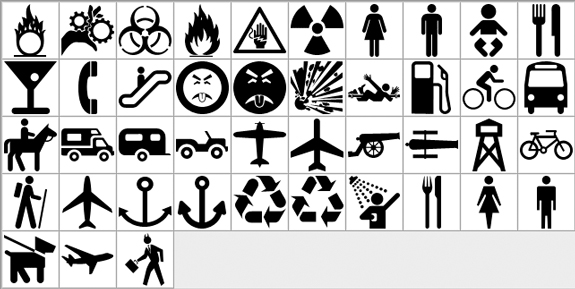

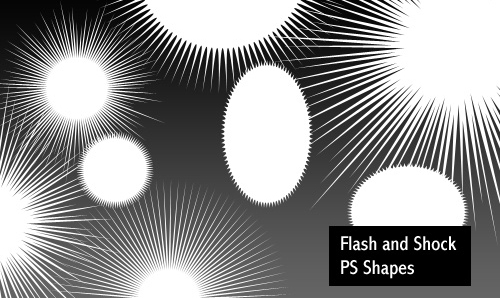
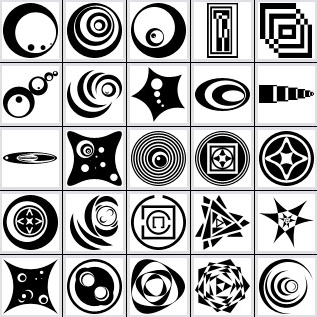
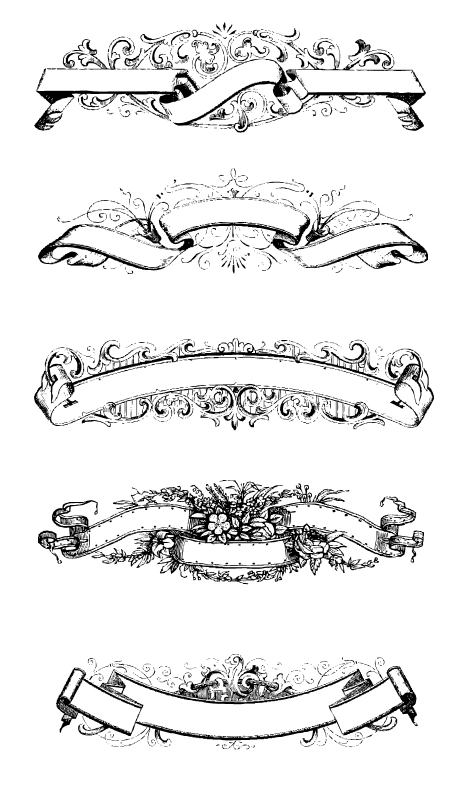




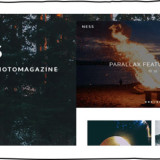
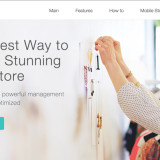



Awesome post! Just what i was looking for….