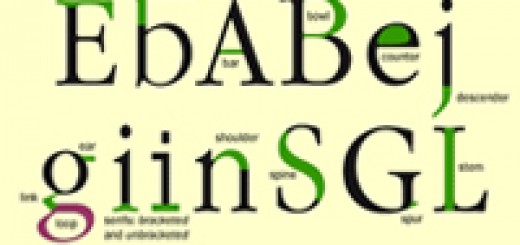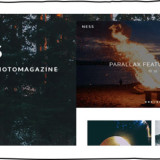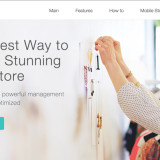Organizing Your Online Meeting for Fun and Effectiveness
In a collaborative environment you have a variety of personalities and perspectives to deal with. While diversity is a sign of a growing organization, it can make meetings somewhat contentious. If you’re going to create better online meetings, for your organization, there are some tips to follow to make it work.
Learn to Use Your Tool

Image Source: Shutterstock
There is nothing more frustrating or embarrassing than wanting to highlight a point on your conference whiteboard but wind up closing it out completely. Whether you’re presenting to colleagues or senior management, choosing to “wing it” can lead to disaster. When you’re using mobile conferencing equipment, make the time to book a tutorial session with your IT or Audio-Visual team so that you know what to push and when. It’s a good idea to bring your presentation with you and do a quick run through just in case there are any snags.
Decide and Prepare

Image Source: Shutterstock
When you’re talking about face to face communication via video conferences, the need to be concise becomes even more important. People tend to avoid meetings as they are perceived to be a waste of time. By deciding on the subject of the meeting, you give attendees the chance to figure out if they will need to be present because it’s relevant to them. You also give them the chance to prepare to ask or answer questions.
Preparing visual elements that are designed to engage your audience will make your presentation more interesting. It’s not uncommon for attendees to multi-task during online meetings, which divides their attention and makes the meeting less interesting. Elements like polls, questionnaires reduce the chances that your presentation will come off as a lecture than a professional yet fun meeting. Remember that if the meeting is a long one, scheduling short breaks that will allow attendees to get up and stretch.
Send Invitations

Image Source: Shutterstock
Sending invitation is one of the simplest ways to promote a more professional appearance. Send invitations with an agenda that participants can download. Chances are whatever video conferencing software you choose has a built-in feature to send invitations to calendars such as MS Outlook. Use it. Not only will you have an idea of how many people you will be expecting but your IT team will know what, if any, bandwidth adjustments need to be made as well as any security precautions.
Follow Up Afterwards
There’s a saying: There’s money in the sales but there’s a fortune in the follow-up. Meetings are for discussions of issues as well as planning and getting things done. One way you can do that is to have meeting minutes available within one week to all attendees. These minutes highlight important points that were made and actions that need to be taken during what period of time and by whom. It makes things more organized and keeps things focused. Everyone can review what was discussed and what’s expected. You can even use the opportunity to solicit feedback from attendees on how to make the meeting better and more effective in the future.
Online meetings aren’t that different than offline meeting with the exception for the need to be even more interactive. It’s easy for attendees to tune out and disengage from an online meeting because that’s just the nature of being a multi-tasking technological society. That’s why it’s important to be more creative by adding elements that are inject a bit of fun while still maintaining a professional appearance.