Optimize the Speed of Your Site
A slow site is like standing in a long queue at the grocery store. At first we’ll stand in the queue, but if it doesn’t start moving quickly, we’ll simply go off and find a shorter queue in which to stand in. It’s the same for your website. If it takes too long to load, customers will go elsewhere. It is for this reason that you should consider adding a few bites in your code because by doing so it could save you a few seconds when IE or similar browsers are processing your code. Here are a few suggestions of how to speed things up.
Use Less Code
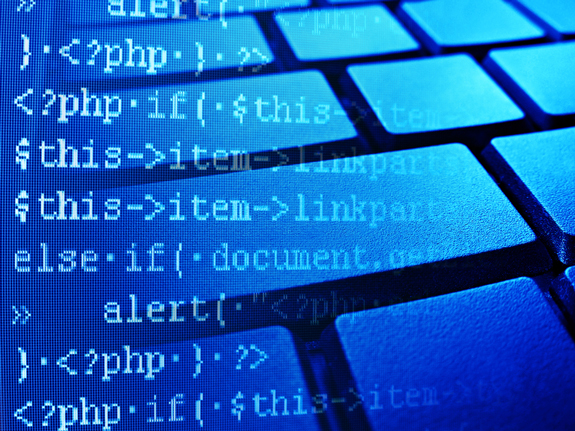
Image Source: Shutterstock
Using CSS and not repeating code is a must and goes without saying. For example, making use of heritance in order that the properties be set in the parent and then left there will result in less code being repeated. In JavaScript one can make savings by using functions, objects and plugins effectively in order to avoid repetition. Also, ID’s are faster in both JavaScript and CSS, so use them. JavaScript allows the option of using alternatives other than JQuery to select tags such as document body.
Create the Illusion of Speed

Image Source: Shutterstock
Website performance isn’t cut and dry as there is such thing as ‘perceived’ performance. Traditional baseline jpg’s load in a somewhat jerky fashion with pauses in between, whereas progressive jpgs load in a much smoother, nicer way, with the image appearing to be pixelated at first but slowly coming into focus. This gives the illusion that the page is loading quicker and less time is being wasted. Those that play free online slots will tell you how quickly time flies when they’re playing online. The main reason is the continuous stream of images being flashed before them. If they were only exposed to one static image per spin, the same time frame would appear twice as long, if not longer.
Other Factors
There are many other things which you can do such as keeping your selectors short and remembering to write from right to left as that’s the way browsers process jQuery and CSS selectors. It also isn’t necessary to declare your vars, but not doing so may backfire on you as the browser then has to search from local to global scope in order to recover broken functionalities.
If at first you don’t succeed, try and try again until you receive the best possible processing speed. It’s worth the effort.
Related Resources:

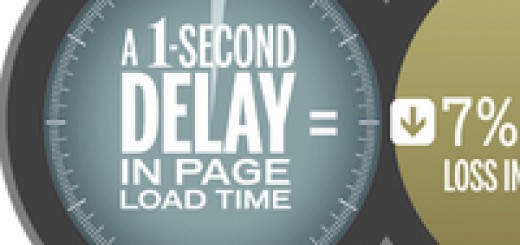

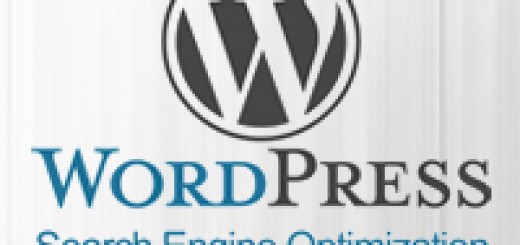
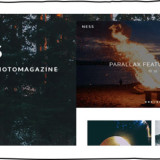
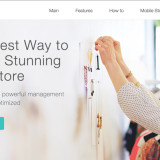



With Xing Server you become also more speed! It’s very cool!