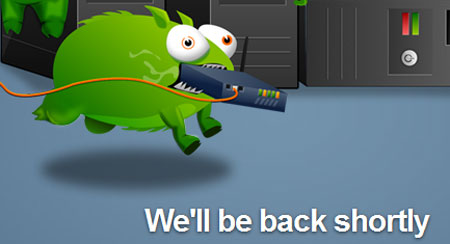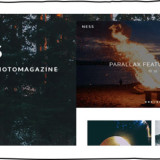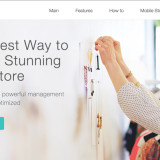Thinking Of Switching Your WordPress Theme? Read This Before You Do!
Are you alien to themes? Perhaps not! Go down your memory lane..!!! Not so long ago, do you recollect fiddling with your desktop themes or the themes of your mobile? Close enough, isn’t it? We have all, at one point, experienced changing themes albeit in a different meaning. We try to get the latest, flashiest and trendiest themes downloaded onto our systems to proudly display them or at times keep them to ourselves. Themes reflected our mood, aspirations, ideas, vision, emotions and so on.
If it weren’t for the themes, WordPress wouldn’t have seen itself being accepted the way it has been. Themes injected life and vigour into the otherwise boring world of programming for the average individual programmer/end user. The rich collection of alluring themes meant that you never ran out of theme ideas for your WordPress blog or website. All you wanted is to change your themes every now and then new themes got added to the already burgeoning collection. But…..snap!!…This not your desktop or mobile anymore. Just because change is inevitable you, or anyone for that matter, don’t change the WordPress website’s theme for the sake of it or for fun. Do you?
Behind Change of Theme
While there are no rule of thumb as to how frequently you should change your themes, yet a period of 6 months is a fair enough time to actually think of it and within a period of 6 – 12 months your site’s theme should’ve already been changed. That being said you might have few other considerations to effect a theme change.
- There is the element of refinement as technology advances. Latest themes are definitely lighter and quicker as the codes are refined and would’ve undergone thorough testing. Also the W3C standards keep changing, so new themes will conform to these.
- WordPress core is constantly updated. In order to be apace with the core team, new themes needs to be updated or if the developer has stopped support, you should go for new themes.
- Old and new are rarely compatible. Similarly themes that are new would have less incompatibility issues with plugins.
- You never know if a new theme can match your brand image better.
- Newer themes might come with enhanced built-in SEO functions.
- A lot can happen in a short duration of time, perhaps you could find solutions to some of your unresolved issues when you switch to a new theme.
Sounds easy? Bet it does!! But before you change the theme, a bit of preparation needs to go into it.
When Theme Changes
Although this appears akin to applying a new coat of paint, its not so. On the contrary you must take things one at a time.
Thorough with your current theme’s change history
While in use you’d have made changes to your current theme’s codes which you may not remember. Its important to understand all changes you’ve made to the code before you switch to a new theme so that you can add these codes into your new theme’s function.php file. Equally important is to check the load time of the new theme that you intend to apply on your website.
1. Creating backups
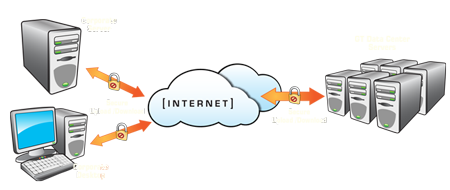
Its a remote possibility that you are at risk of losing data while changing your theme, still to be on the safer side, its always better to backup every bit of your website.
2. Temporary downtime message
Its better to keep your website out of your visitors reach until you’re done with switching the theme. You and your site would be in an awkward situation if your visitors see your site broken when its actually not. So by flashing a temporary downtime message is a clever move to safeguard the reputation of your site. This should continue until you’re done with successfully testing the newly installed theme. There are a lot of plugins that help you divert the traffic to a message board that would explain the situation to the visitors.
3. Testing

Refer the history of changes you’ve made in your previous theme and analyse if you would wish to incorporate any functionality in your new theme. You got to test each and every feature of your website including plugins and pages. You must also test how the new view looks like.
4. Checking your Feeds

You cannot afford to lose your subscribers, hence must strictly check if your RSS feeds are working properly. While you’re in the process of switching your theme, there are plugins that help you to direct your feeds to a temporary location until you bring back your website live. This helps you in not losing your feeds and those who’ve subscribed to your website.
5. Cross browser compatibility

Its likely that your site might not work well in all the browsers. You’ll need to do a thorough check of your site on all the major browsers to ascertain the reality. Ensuring all your site’s features are functioning well in all browsers is of utmost importance. This is common with certain themes, so be more attentive in this regard.
Themes of change
WordPress has undergone a sea change in the way it functions and also in the way the world sees it. The possibilities are immense with this CMS and the stage is set for further exploration and to raise the bar even higher. But being complacent can be a grave mistake and comes at a great cost which at times is irreversible, given the kind of competition thats prevalent. The only way out is to stick to the laid down standards and be at par with the strong and vibrant WordPress community.