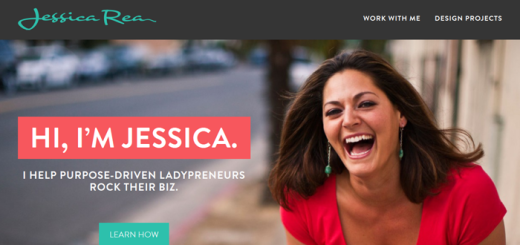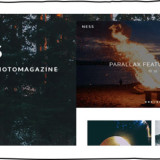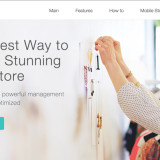The Benefits of Adobe’s Creative Cloud
When Adobe announced their move away from packaged software in favor of a subscription-based model, they generated some controversy to say the least. Designers everywhere were quick to jump to the conclusion that greed was Adobe’s motivating factor, and many still believe this to be the case. Others believe that this was a necessary and inevitable move on Adobe’s part in order to stay current. Whatever the motivation, Creative Cloud is here to stay, and it actually comes with some pretty cool benefits that were not included with the Creative Suite.
Mac & PC: Mix & Match!

In the Creative Suite days, you were always allowed to install your Adobe programs on two different computers, perfect if you have a desktop and a laptop, or if you wanted to install at work as well as at home. The only problem was that you were forced to buy a Mac version or a Windows version. What if you owned a Mac at home and your office computer was a PC? In short, you were out of luck. With Creative Cloud, you don’t have to make that kind of choice, since the programs are interchangeable.
20GB of Cloud Storage

I don’t know if you have ever suffered the heartbreak of losing all of your data due to a busted hard drive. Well I have. Several years of design work was gone in one mortifying instant. If anything good came out of that even, it is that I now know the benefit of backing up my work. Adobe understands this too, and they give you 20GB of storage space on the cloud. You can use this to back up your work to a remote location, or you can even use it to share and collaborate your files with others. (Think Dropbox.) But unlike Dropbox, and most other file sharing software, Creative Cloud sharing actually recognizes native file types such as psd and ai files, and can generate previews.
Instant Access to Upgrades
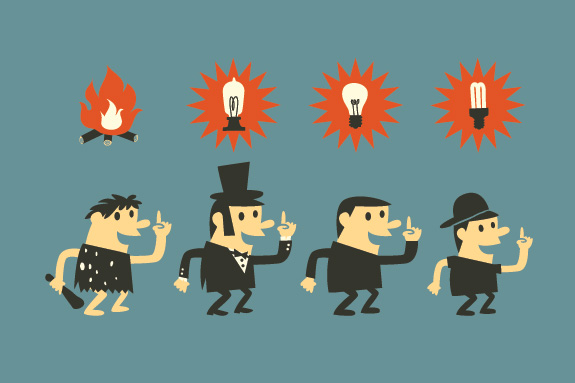
Remember when you would shell out your hard-earned cash for the latest version of Creative Suite just in time for the next (better) version to roll out? I personally used CS3 for years, because I didn’t want to spend the money to upgrade. With Creative Cloud, whenever they release an update, you can grab it and download it immediately for no extra fee. In other words, you will always have the latest version of all of their programs. All you have to do is download them.
Included Behance Pro Account
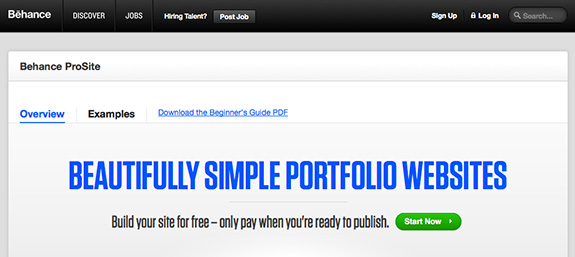
Adobe’s recent buyout of Behance had many scratching their heads. People weren’t quite sure why they would be buying the online portfolio network, until now. Now that Creative Cloud subscribers get access to their own Behance Pro account, designers can seamlessly upload finished projects as well as works in progress to their portfolio page. Doing this allows creatives to ask for and receive almost instant feedback from one of the largest creative communities on the planet. This is a huge benefit for freelance designers who may not otherwise have anybody to bounce ideas off of.
Access to Typekit’s Web Fonts
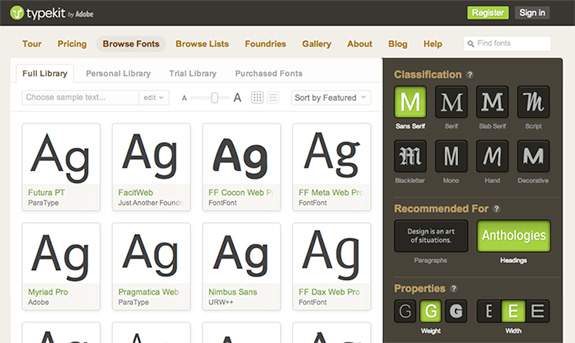
Adobe also recently acquired the online font source Typekit. This means great things for web designers who subscribe to Creative Cloud. While Typekit works similarly to Google web fonts, the font available on Typekit are widely regarded as being higher quality than on Google. And now that Typekit supports downloading the fonts to your computer, you can create accurate comps to show clients well before you get to the development phase.
Change Breeds Competition

Adobe’s announcement about its move to a subscription only model has caused quite an uproar in the design community. While Adobe has always had a small degree of competition, news of Creative Cloud has “rallied the troops” to a new degree. We are now starting to see more serious contenders rising to the occasion to compete directly with Adobe.
Companies like Corel, Xara, Nitro and Pixelmator have been listening to Creative Cloud’s criticisms and are doing everything they can to win over Adobe’s disgruntled customers. Corel is even trying out a promotion that will allow Adobe CS4-CS6 users buy Corel software for the upgrade price. Sometimes it takes a corporate shakeup like Creative Cloud to allow more competition into the marketplace, which is always in the best interest of us as consumers. Adobe knows this, so the more viable the competition becomes, the less likely they are to raise their subscription rates too drastically.
Final Thoughts
Whatever your feelings are about Creative Cloud, I happen to believe that it is ultimately for the best. It allows us to stay up-to-date as creative professionals, allows for easy collaboration and peer feedback, and it will likely lead to more serious contenders in the design software space, which will ultimately keep costs at a reasonable level. Technology is an ever evolving target, and Creative Cloud was just the logical next step.
How do you feel about Creative Cloud? Do you think it’s benefits outweigh the pricing change? Leave your thoughts in the comment section below.