Best Drawing Apps For iPad
During our hunt to find some of the best drawing app for the iPad, we came across some real best drawing app for iPad which blew our mind. We thought this is a must share with our valuable viewers as everyone holding an iPad should experience these apps and get the idea how easy is the design while holding your iPad in a relax casual mode.
This amazing collection of drawing apps is of great use for the designers as it possesses almost all the functions which a designer would be commonly looking for. The features which are mostly found are that of drawing, sketching, wide framing, note taking, etc. Moreover website editor is also found in there. Have a look on this amazing collection, and get them installed in your iPad.
Do try them out and share your experience with us. Enjoy!
Adobe Photoshop Touch
Transform images with core Adobe® Photoshop® features in an app designed for tablets.
Adobe Ideas
Adobe® Ideas is your digital sketchbook, letting you capture and explore ideas anywhere you go. An ideal companion for the Adobe design applications that you love, including Adobe Illustrator® and Adobe Photoshop®, Adobe Ideas lets you easily sketch using vectors, re-use specific colors using the Eyedropper tool, and save and use multiple color themes. Enjoy 10 drawing layers plus a photo layer for each sketch at no extra charge. Adjust layer opacity and move, rotate and scale each layer independently.
iDesign
Precision 2D vector drawing & design for the iPad and iPhone / iPod Touch.
Make professional quality designs, illustrations and technical drawings on the move using your fingers at last!
iDesign has unique features and offset controls which allows you to draw accurately with your finger not getting in the way or blocking your view.
Procreate – Sketch, paint, create.
Packed with over 45 professional brushes ranging from true-to-life sets of sketching pencils and gorgeous paint brushes, to impossible abstract brushes. Procreate is a professional studio of tools at your finger tips.
Paper
Paper is where ideas begin. It’s the easiest and most beautiful way to create on iPad. Capture your ideas as sketches, diagrams, illustrations, notes or drawings and share them across the web. Try it free—buy additional tools from the in-App Store.
Sketch Club
Everyone needs a drawing app and if you get just one it should totally be Sketch Club!! It combines standard digital painting and drawing tools, vector art, old school pixel art, and also new procedural tools which help you get amazing results even if you’re new to working digitally. You can even record speed painting sessions, set them to music, and upload to YouTube all within the app!



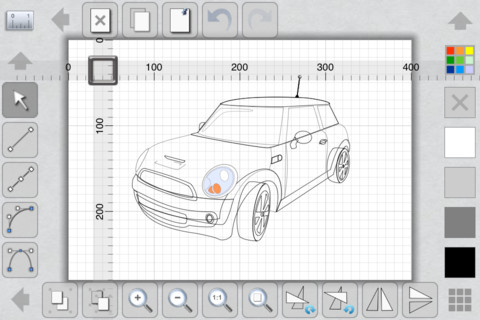
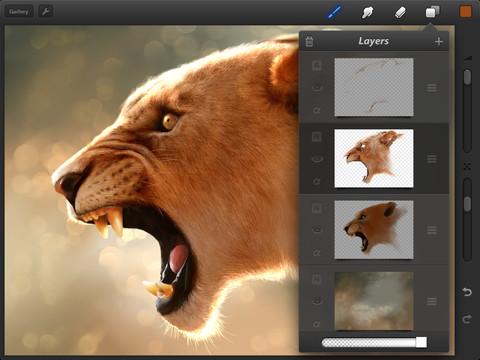




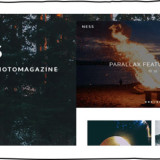
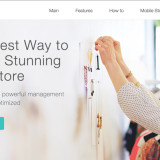



Thanks for sharing some great apps. I enjoy using my iPod, but I’m less good at finding cool apps!