5 Free Apps To Create Your Own Fonts
If you’re like most designers, you’ve probably spent hours at one time or another searching for just the right font to make a good design a great design.
With a myriad of commercial and free fonts to choose from online, it shouldn’t be that hard, you always think. But then when you think you’ve found the perfect choice, a key character or two just aren’t quite right and you go back to your search.
Of course, you can also pay $650 or more for commercial programs like FontLab to make your own fonts, an expensive solution if you rarely need highly specialized fonts.
Fortunately, though, there are a number of free apps available that can liberate your inner typographer. And while you shouldn’t expect to immediately produce professional fonts, with practice, some of these programs can give results to rival or even surpass those of their commercial counterparts.
FontForge
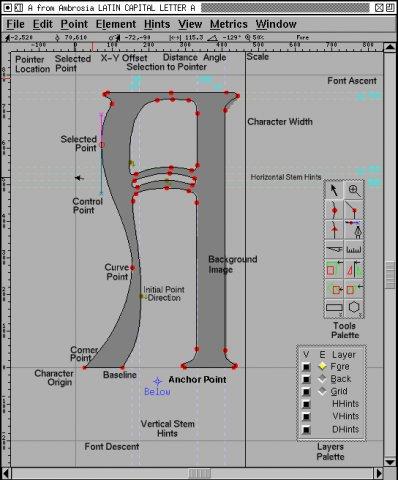
An open source project found on the collaborative website SourceForge, FontForge is a sophisticated desktop font editor for Windows, Mac and Linux. The app is capable of importing, creating and converting a variety of font formats including PostScript (.ps), OpenType (.otf) and True Type (.ttf).
While the user interface of FontForge can seem a bit overwhelming at first, the program comes with comprehensive tutorials and a wealth of other documentation that should have most designers up to speed in short order. As an open source app, this already well-developed app continues to evolve and can easily produce professional results.
FontStruct
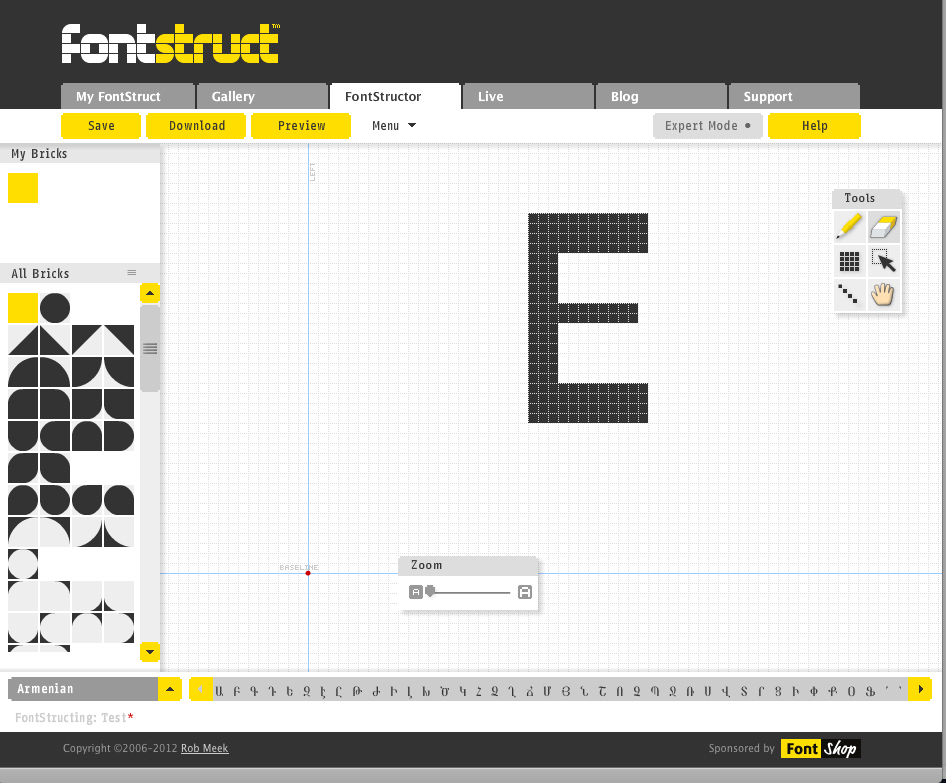
With web-based FontStruct, there’s no software to download and install. Instead, you work online in your browser window to create your own one-of-a-kind fonts. When finished, you simply download the resulting TrueTupe font (.ttf) that works on either Windows or Macs.
Developed by FontShop, a longtime developer and online font merchant, FontStruct uses “bricks” to build fonts instead of the pixel-by-pixel approach of some other programs that usually produce jagged bitmap fonts. Bricks come in a variety of circular, square and polygonal shapes that are pieced together to produce the characters of a font, often with some remarkable results as seen in FontStruct’s gallery.
Type light
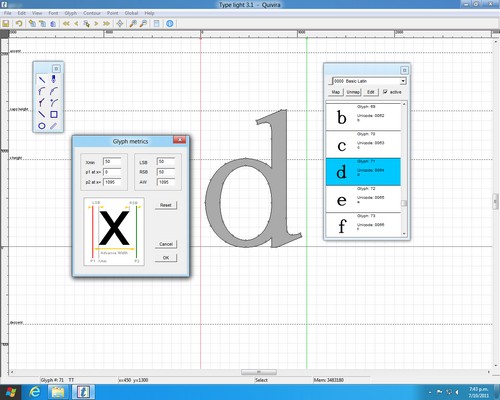
Available only for Windows, Type light allows users to create TrueType, OpenType and PostScript fonts and convert from one format to another. The top freeware font creator for Windows in the CNET.com download library, Type light comes with a 22-page Getting Started guide that makes it fairly easy to quickly move from simple to more advance design.
Users can create a font from scratch or start with an existing TrueType or OpenType font. Characters of a particular font are displayed for users to make manual changes with tools that include lines, corners, curves, and a variety of shapes as well as a freehand drawing tool. Type light comes in both free and a commercial version with expanded capabilities at about $65.
BitfontMaker2
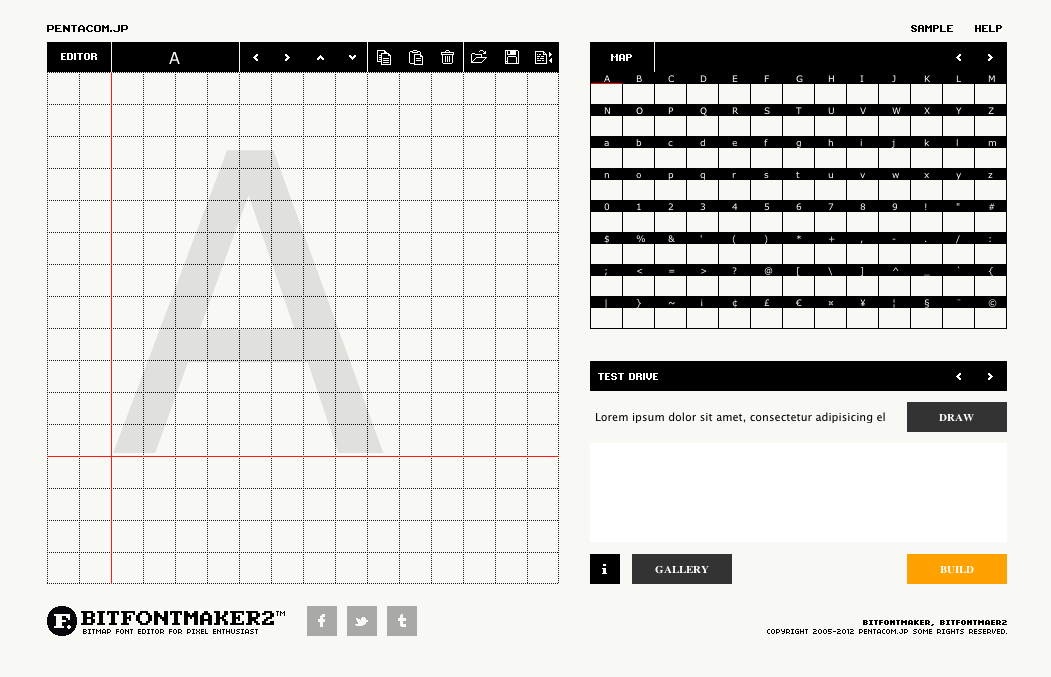
Another web-based font building tool, there’s nothing fancy or complicated about BitfontMaker2. With most samples in its gallery showing the ragged edges characteristic of bitmap fonts, BitfontMaker2 is limited in its usefulness to those rare occasions a bitmap font might be needed, although It’s also capable of creating smooth, bold, square body fonts
Getting started with BitfontMaker2 is as easy as going to the program’s website and beginning to click on pixels of the grid found there. A short but adequately detailed help menu provides enough information to quickly master this simple program that’s more of an amusement than a serious design tool.
Font Constructor
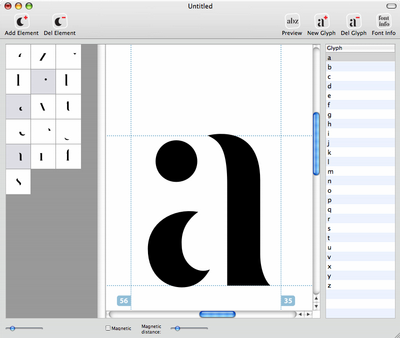
Designed by a typographer instructor and students taking one of his scripting workshops, the original intent of Font Constructor was to give students and others a tool to research and understand how alphabets are constructed.
A Mac only program, Font Constructor is as basic as font creation gets. And while on one hand fewer menus and options make it less intimidating for beginners, sketchy documentation means it’s more difficult to get started.
Fonts can be designed from scratch or built on an existing font, but fonts can only be imported (and exported) in UFO (Unified Font Object) format from Robofont or similar program. Characters can also be copied and pasted from Adobe Illustrator. At it’s best, Font Constructor hasn’t yet evolved from class project status to become a program for serious design.


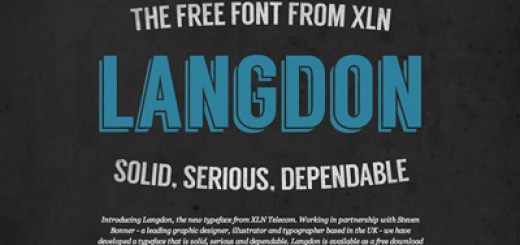
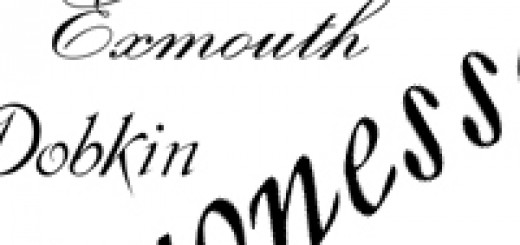
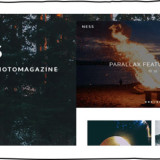
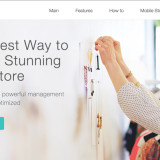



Five free apps, that can be downloaded, but you don’t bother to give links so that readers can do that. And explanation for that? Also, the only serious vector font app here that runs on Mac is FontForge. You neglect to mention that it doesn’t actually run on Mac, it requres a Linux emulator app to run. There is a reason these apps are free…