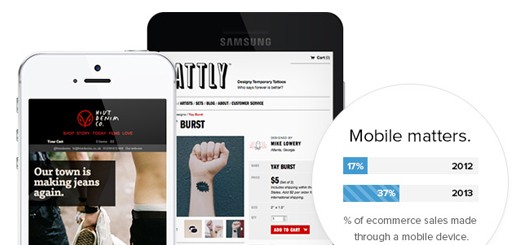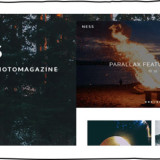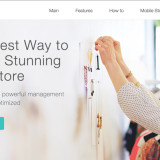How to Protect Your POS System from Malware and Damage
Almost every large retailer uses POS systems to speed up the billing process. To protect customer data, they use state-of-the-art anti-virus systems and firewalls to keep customer data and store information safe. Unfortunately, even with such stringent safety standards, major companies in recent years have been victimized by computer hackers and other types of cyber criminals.
The hackers managed to circumvent existing security features and made off with thousands of credit card numbers from the Target database alone. Customers affected by these types of data breaches suffer in a number of different ways – including credit investigations, financial hardship, loss of reputation, etc.

Image Source: Shutterstock
The Effect on Business
The effect was immediately apparent as Target customers just took their business elsewhere. The store lost customers, business and its reputation just because it was unable to ensure data security. Now for a large business, this type of drop in business was a fraction of its daily cash intake. However, imagine this happening to your small business. Losing customer data could wreck your business completely. The good news is that you can make sure that your POS system is protected by implementing a few simple steps right away, according to Touch Dynamic. Here is what you can do.
Use Passwords on All Systems
Stores do make the mistake of using one stock password for all store employees, but this is very dangerous. Using a simple password like ‘12345’ can result in anyone accessing the POS system and stealing data. Moreover, with the same password, it becomes difficult to track individual employees and their use of the POS system. To prevent this, all users are given their own passwords to access the POS system. Each employee should be given his or her own account names as well. Instruct employees to use a combination of characters, numbers, and alphabets to create their own passwords. For management terminals, make sure that only authorized personnel have the right password to use the terminal.
Install a Very Powerful Anti-Virus, Anti-Malware, and Anti-Adware Program
Anti-virus programs are vital to the security of a POS system. The software identifies programs that are dangerous to the POS system, and restricts the programs from accessing data. Once they have identified the malicious software, a notification is sent to the terminal user and you can implement immediate security measures to protect your system. However, this is possible only if you are using the best anti-virus system possible. Make sure that the system is continuously updated and working in tandem with system anti-malware and anti-adware programs.
Set Up a Firewall
Most storeowners completely neglect this aspect of store security. A strong firewall is the first step to protecting your store POS system and it works even before the anti-virus program kicks in. It can protect your private store network from viruses, hackers, worms, and other malware proactively.
Clean Your System Regularly
Even after implementing software programs to protect your POS system, you have to clean your system regularly. Here are a few realtime steps that will improve your system immediately.
- Accumulations of grease and grime can cause your system to slow down and it will degrade the parts of your POS system. To ensure that your POS system works in top condition, inspect your POS system regularly and remove build-up if you can see it.
- Use a soft microfiber cloth to wipe the POS terminal screen and wipe down the printer with the same cloth.
- Set up a maintenance contract with the vendor and clean the inside of the POS system at least two times a year. Accumulated dust inside the system will slow down the component and overheat the system completely.
- Regular disk maintenance in the form of hard drive checks, disk defragmentation, software updates, etc are necessary to ensure that the system is in top working condition.
- Dismantle remote access to your system. You may have remote capabilities already enabled on your system. If you are not aware of this, check the system and disable all remote access features immediately.
- Update your POS system regularly. Vendors like Shopify offer security patches and software updates to ensure that your system is safe.
Ensure That Your Staff Use the System the Right Way
Staff members can easily make mistakes that compromise the security of the POS system, states Wontok. Mistakes may be as simple as opening private emails on the company server, logging on their private home computers through remote access, sharing a drive on office and home computers, etc. All of these mistakes make it possible for hackers to invade the store POS system.
You do not have to face the same problems as experienced by so many major corporations and small businesses victimized by cybercrime, according to Symantec. All you have to do is use protection systems for your POS and train your staff to use the POS system the right away. With these simple tips, your store data, business information, and your customer data will remain safe and secure.