Best WordPress Plugins For Your Blog Security
WordPress provides an excellent platform for new and experienced bloggers to build their own blogs. Building a popular blog takes a lot of effort and time. That’s why the security of your blog and the data uploaded on it are among those areas that must never be overlooked. Hackers or malicious Internet agents should not be able to penetrate your blog security.
Spending a few minutes on securing your blog can save you hours or even days of trouble later. In today’s post we bring you the best WordPress plugins for your blog security that will help you enjoy a very safe and secure blogging experience.
Happy blogging!
You might be interested in:
- 15 Popular WordPress Widgets For Sidebar
- WordPress Theme Development Tutorials
- Unique Blog Header Designs
1. Admin SSL
Secures any WordPress URL using Private SSL. Admin SSL secures login page, admin area, posts, pages – whatever you want – using Private SSL.
2. Ultimate Security Checker
Plugin helps you identify security problems with your wordpress installation. It scans your blog and give a security grade based on passed tests.
3. WP Security Scan
Scans your WordPress installation for security vulnerabilities and suggests corrective actions.
4. Secure WordPress
Secure WordPress beefs up the security of your WordPress installation by removing error information on login pages, adds index.html to plugin directories, hides the WordPress version and much more.
5. AntiVirus
AntiVirus for WordPress is a smart and effective solution to protect your blog against exploits and spam injections.
6. AskApache Password Protect
This plugin doesn’t control WordPress or mess with your database, instead it utilizes fast, tried-and-true built-in Security features to add multiple layers of security to your blog. This plugin is specifically designed and regularly updated specifically to stop automated and unskilled attackers attempts to exploit vulnerabilities on your blog resulting in a hacked site.
7. Akismet
Akismet filters out your comment and track-back spam for you, so you can focus on more important things.
8. Antispam Bee
Protects your blog from spam by replacing the comment field. It’s easy to use and extremely effective. Really!
9. Stealth Login
This plugin allows you to create custom URLs for logging in, logging out, administration and registering for your WordPress blog. Instead of advertising your login url on your homepage, you can create a url of your choice that can be easier to remember than wp-login.php, for example you could set your login url to http://www.myblog.com/login for an easy way to login to your website.
10. Semisecure Login Reimagined
Semisecure Login Reimagined increases the security of the login process by using a combination of public and secret-key encryption to encrypt the password on the client-side when a user logs in. JavaScript is required to enable encryption. It is most useful for situations where SSL is not available, but the administrator wishes to have some additional security measures in place without sacrificing convenience.
11. Chap Secure Login
Whenever you try to login into your website, you can use this plugin to trasmit your password encrypted. The encryption process is done by the Chap protocol; this is particularly useful when you can’t use ssl or other kinds of secure protocols.
12. Login LockDown
Login LockDown records the IP address and timestamp of every failed login attempt. If more than a certain number of attempts are detected within a short period of time from the same IP range, then the login function is disabled for all requests from that range. This helps to prevent brute force password discovery. Currently the plugin defaults to a 1 hour lock out of an IP block after 3 failed login attempts within 5 minutes. This can be modified via the Options panel. Admisitrators can release locked out IP ranges manually from the panel.
13. WP-DB-Backup
WP-DB-Backup allows you easily to backup your core WordPress database tables. You may also backup other tables in the same database.
14. Remote Database Backup
This plugin creates SQL dumps of your wordpress database. It is based on the WordPress Database Backup plugin(http://www.ilfilosofo.com/blog/wp-db-backup) – but it removes some of the security restrictions in the plugin to enable automated remote backups. You still need the admin user name and password to do a remote backup.
15. BackUpWordPress
BackUpWordPress will back up your entire site including your database and all your files once every day. It has several advanced options for power users.
16. Simple WordPress Backup
Simple WordPress Backup allows you to back up your WordPress Database with just one click!
17. myEASYbackup
Backup, restore, migrate your WP installation, both code and MySQL tables, with a single click. Screen shots
18. WP-reCAPTCHA
Integrates reCAPTCHA anti-spam methods with WordPress including comment, registration, and email spam protection. WPMU Compatible.
19. WP-Members
WP-Members is a plugin to make your WordPress blog a membership driven site. Perfect for newsletters, private blogs, premium content sites, and more! The plugin restricts selected WP content to be viewable by registered site members. Unlike other registration plugins and WordPress itself, it puts the registration process inline with your content (and thus your branded theme) instead of the native WP login page.
20. Page Security by Contexture
Allows admins to create user groups and set access restrictions for any post, page or section.
21. Secure Files
This plugin allows you to upload and download files from outside of your web document root for security purposes. It can be used to can restrict file downloads to users that are logged in, or have a certain user level.
22. WP Email Guard
WP Email Guard protects your email addresses included on any post or page from being crawled by spammers.
23. Exploit Scanner
This plugin searches the files on your website, and the posts and comments tables of your database for anything suspicious. It also examines your list of active plugins for unusual file names. It does not remove anything. That is left to the user to do.
24. BulletProof Security
WordPress website security protection. BulletProof Security protects your website from XSS, CSRF, Base64 and SQL Injection hacking attempts.
25. WP-Protect
Protect your WordPress site against right clicks, text selection, and image dragging.
26. WordPress File Monitor Plus
Monitor files under your WP installation for changes. When a change occurs, be notified via email. This plugin is a fork of WordPress File Monitor.
We at ExamsKey offer all types of IBM Certifications including IBM Lotous and IMB Mastry certifications. Our guaranteed IBM Storage Certification exams preparation materials are available.

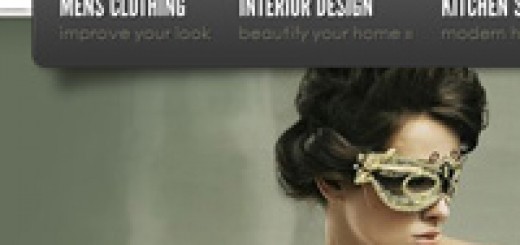

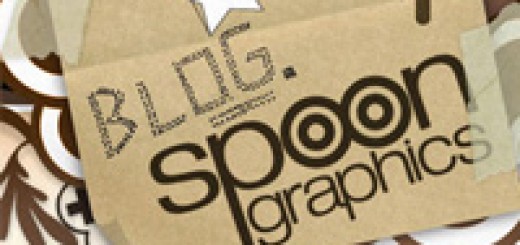
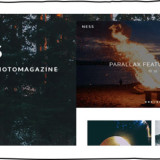
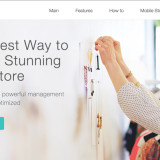



Nice write up! Securing your blog is vital and since WordPress has expanded to even more than just blogs it is just as crucial to lock everything down.
Thanks,
Nathan Marcarelli
http://www.treelifedesigns.com Small Business Web Development
Awesome – this is a really helpful collection. I’m always on the lookout for plugins that will help secure my sites and keep the spam to a minimum. Thanks for the post!
A great list of security plugins, I’ve been using about 5+ of these for a good time now, not long ago discovered AntiVirus, very interesting!
I’ve been wondering about the similar factor myself lately. Delighted to see an individual on the same wavelength! Nice article.
I use plugin from idrive for backup my wordpress, great list here. thanks
Thanks for spreading this specific good content on your web-site. I came across it on the search engines. I will check back again when you post more aricles.
Really good post!
I’ve been wondering about the similar factor myself lately. Delighted to see an individual on the same wavelength! Nice write-up.
Perfect work you have done, this website is really cool with great info .
I’ve been wondering about the similar factor myself lately. Delighted to see an individual on the same wavelength! Nice write-up.
Cheers, a really good read – added to favourites so will visit back for new content and to read other people’s comments. Cheers again.
yups..i’m using most of the plugins! great!
wp firewall for block sqli
You have a very nice site! Very informative and interesting to read. I will be returning soon to check out what’s new.
Helpful plugins, thanks for the list.
good collection
nice collection of plugins,i am new on wordpress,just see your post it is quite helpful,thanks for sharing your collection
Thanks for posting this. Security is a very important topic. I’d like everyone to know about a new Worpdress security plugin on the market. It is called wSecure and it hides your WordPress admin URL with a special key so that only you can access. The problem with WordPress is that anyone can tell if your site is WordPress by simply typing in the default URL to the administration area (i.e. http://www.yoursite.com/wp-admin). wSecure helps you hide the fact that your website is built with Worpdress from prying eyes. Check it out here http://wp.joomlaserviceprovider.com/
Thank you. Your blog is very Informative.
This is such a long post with a collection of some awesome plugins. I have heard of most of the plugins in the list and I have tried a handful of them, but there are still some which I have bot tried that I will probably after reading this post.