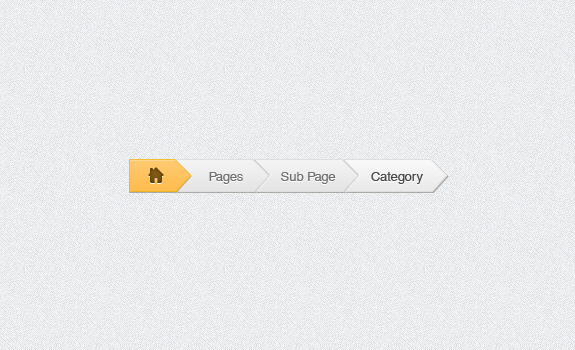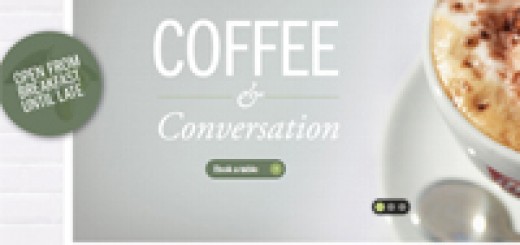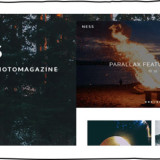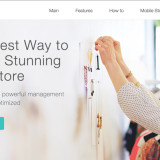Navigation Par Excellence with WordPress Breadcrumb Plugins
Being a WordPress blog owner, you know what it takes to build a world class blog. Be it your blog’s design, colour combination, readability, uniqueness, content, image or plugins, you sure are not going to take things for granted. Or, even, when it comes to the essentials such as RSS feed, archive, spam filter, contact options, social media integration, comment and search system; you would want them all and more. But how much ever loaded your blog is, if you miss on the key usability factor – navigability, then all the above mentioned features are rendered ineffective.
Majority of the researches authoritatively cite smooth navigation, apart from speed and interactivity, as the single most important factor that determines the user’s experience on the blog. This is simply because a smooth navigation system helps the user find what he is looking for without much scouring.
Relief to your navigation woes
Another reason why WordPress is considered as the best blogging platform is WordPress Breadcrumb Plugins. Breadcrumbs mainly function as an additional navigation tool that primarily enable the users to move around within your blog to find what they need in the shortest time. This is possible when the users are told as to where they stand, within the blog, on the basis of Path, Location and Attributes.
Path is similar to the information that you find in the address bar of a web browser wherein the users can know where they are but cannot jump to where they were, say for example, 2 steps behind in a single click; they can only move forward or backward. While inside the blog, Location provides the user with a view of the major levels and the level he is currently in. He has great flexibility to jump to any level unlike path based navigation. Attributes based breadcrumbs, are typically found where the hierarchy is complex or levels are multiple, which the other two navigation types cannot accommodate.
Popular WordPress breadcrumbs plugins to choose from
Having more than a dozen breadcrumb plugins to choose from is of less priority, the most popular of the lot are the ones that pack a punch, listed as below.
Breadcrumb Trail
It provides extra filter hooks that link well with your plugin and theme. It provides clear cut instructions via HTML readme file. This plugin displays a hierarchical menu after the template tag is placed on the theme.
AmR Breadcrumb Navigation
This generates breadcrumb trails via page tree or page hierarchy. This is useful for blogs that has deep navigational menus.
Yoast breadcrumbs
It functions similar to Breadcrumb NavXT but lacks options. It allows for choosing separator and prefixes for the breadcrumb path, archives and search pages.
Breadcrumb NavXT
It generates locational breadcrumb trails revealing the page hierarchy in a consistent manner thereby providing benefits of SEO.
Getting the best out of your breadcrumb plugins
Many regard breadcrumb plugins to enhance their blog’s usability but a minority thinks otherwise. A different viewpoint is welcome but there are reasons why they feel so. Mainly it’s due to the inappropriate use of the breadcrumb plugins arising out of inadequate know-how. Hence it’s of utmost importance that you employ these plugins with prudence.
- Number one is: you need to keep in mind that breadcrumbs are intended to play a supporting role in site navigation. You cannot do away with the primary navigation.
- You make it a point to install breadcrumbs that doesn’t conflict with users’ line of view, since, as mentioned above, it’s only an aid for navigation and never a part of the main scheme of things. Hence it’s always better to camouflage the breadcrumbs graphically and place them at the top end of the page. Similarly abstain from using breadcrumbs as a page’s heading, for whatever reason you think good to be.
- When you install breadcrumbs make sure to have a logical flow i.e. the trail should have a proper beginning and ending. It should be in sync with the hierarchical levels of your blog.
- We spoke about hierarchical levels above; this is the main ingredient that decides if your blog requires breadcrumbs or not. The breadcrumbs will only work as intended if your blog has a well defined and organized hierarchy. So proper grouping of your pages is necessary for the breadcrumbs to work perfectly.
- In continuation to the above, users are perplexed if the breadcrumbs are not present in an uniform manner across your blog site. Make sure you have the latter, otherwise don’t have the former on any page.
- Simple tips like applying some styles to the page that’s being currently viewed in order to make the user know he is in the current page; OR not assigning it any links as it’s the last item, can go a long way in improving user’s experience.
Sticking to the above, you can rest assured your blog will have a great mileage.
Related Resouces:
- 32 Responsive WordPress Portfolio Themes
- Why You Should Be Blogging?
- 30 Best Website And Blog Footer Design
- Three Tips for Creating a Successful Blog