Get Your Photography Website Up and Running the Right Way
If you want to showcase your photography skills and talent in an extensive marketplace, you need an online presence. Setting up a photography website will go a long way as a marketing tool to creating a wide base of photography opportunities for you. By getting into the World Wide Web, your work will be viewed by millions of targeted internet users, who may turn out to be your potential clients.
If you lack the skills for setting up a website, you will need to hire a professional web designer, one who has previous experience in creating and designing similar photography websites. Apart from choosing your designer based on costs, you need to select one who will make your website search engine friendly. You do not want to end up with an appealing website that cannot be viewed by Internet users because of poor placement; this will definitely be an absolute waste of your investment.
If you are web savvy, you may opt to set up your own photography website. Depending on your web design knowledge base, you may choose any designing tools or software such as Magix Website Maker, XSite, Dreamweaver, Rapid Weaver, and SiteBuilder. If you are interested in increasing your knowledge on web design for the sake of your photography website, you may attend web design classes that are commonly offered in local community colleges.

After deciding on whether you or a professional designer will create your photography site, you need to clearly and extensively think out a domain name for your site. Domain names can either end in .com, .net, .org, or any other Top Level Domain (TLD) that you like. Choose a domain name that is highly recognized in your area and that is easy to remember; therefore, it should not be lengthy. Try and match your domain to your business name. Typically most site prefer using .com domain names which may require you to be a bit more creative when coming up with a name for your site.
Verify that your chosen domain name is available by passing it through domain checkers that are generally offered by many companies. If unavailable, you need to come up with alternative names that still illustrate the essence of your photography business and trading name. Also, if there are similar or inappropriate websites whose names are closely related or similar to yours, you will want to discard that name. This way, you will eliminate all chances of potential customers mistakenly visiting those websites instead of yours. Include your site’s domain name in your business email address to create an impression of professionalism.
The next thing to consider is the layout of your photography website. Your homepage should contain the main information about your business, such as name, what you are offering, and contacts. Do not cluster your home page with information; instead, use a menu bar that has short and clear instructions of the contents in a particular link. Include a page that tells your visitors who you are, what you do, and your experience. The purpose of this page would be to market your business to prospective customers by relaying relevant information about yourself and how you can meet their photography needs.
You also need to include a gallery page that showcases your portfolio. Your work should be able to speak for itself concerning your professionalism in the business. Also, include a page that illustrates the services and packages that you offer and their respective prices.
With a photography website, you can expect to receive a worldwide exposure of your work and business, which will in turn create wonderful opportunities to prosper in your business.






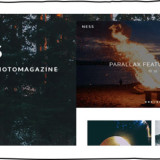
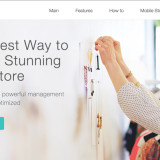



hi your site is great, really helpful… but unfortunately this share button on the left side that scroll together with the article is really nerving, it blocks your article its difficult to read, suggestion why not remove it since you have it already on the above right side of your site… thanks!