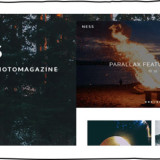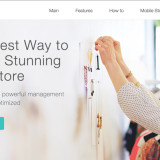Colour – Behind the Print Curtain – Colour Guide
Instantprint.co.uk is a great website for getting cards, invitations, business cards as well as leaflets designed and printed. The option is there to design your own or you can use the templates they provide. Before you get started, there are a few guides to look over so you have an idea of how it works. The colour guide provided is a quick an easy read, giving you some information on what instantprint has to offer.
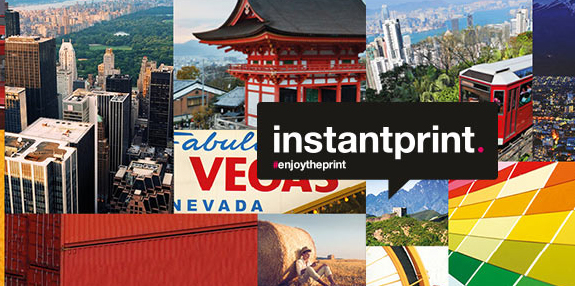
The guide begins by explaining the different characteristics between the RGB and the CMYK colour gamuts. It explains why the commercial side of printed documents should use CMYK and finally gives you an insight into how to check the colour settings in the most popular software packages. It goes on to tell you what the guide will be covering:
The differences between CMYK and RGB
How to create files in CMYK
How to convert the RGB files and also about re-balancing colour
Adobe Illustrator
Adobe Photoshop
Adobe InDesign
Microsoft Publisher
Do’s and Don’ts
RGB colours are made up of green, red and blue and CMYK are made up from Magenta, Cyan, Black and Yellow.
Terms Explained: RGB – Additive, meaning their basis is the black canvas (e.g. a computer screen) and the colours are added in order to create the final image. CMYK – Subtractive, meaning the starting canvas is white and the colours are added to block out some parts of the spectrum.
Adobe Photoshop – Using this software, it is possible to re-adjust the colour balance after the conversion to match the intended output of colour more closely.
Alongside Adobe Photoshop, the colour guide (http://enjoy.instantprint.co.uk/useful-guides/colour-guide/) provides information on In-design, Publisher and Illustrator.
Do’s and Don’ts – The things you should always CHECK before you send the files:
- DO – use colour swatches and check colours (CMYK)
- DO – check screen proofs and beware of uncalibrated screens
- DO – use print samples when using a commercial proof printer
- DO use Acrobat Pro to check colours (output preview)
- DON’T – check the colours against desktop printer samples as their profiles will most likely try to emulate RGB
The software above represents the most commonly used desktop publishing software for creating files. Documents can however, be created in other packages. The website offers links to other parts of the site if there is something you would like to skip straight over too.